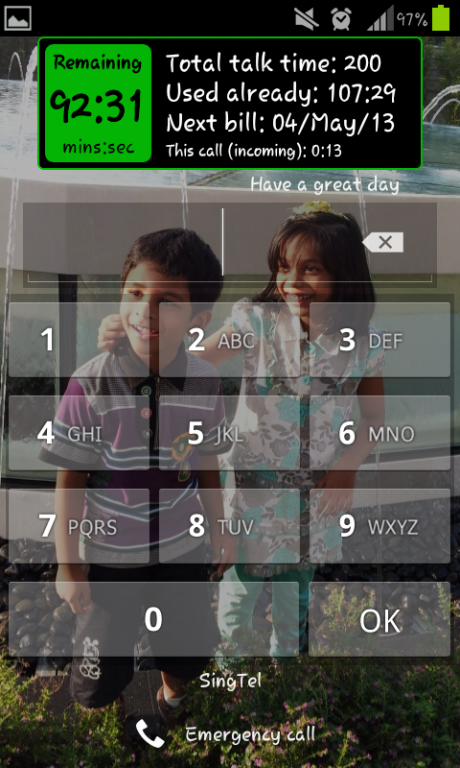Smart Call Summary
Paid Version
Publisher Description
This is an innovative & exciting App which will continuously work out & help manage your incoming & outgoing calls by displaying the toast on end of the call!
"Manage your talk time - Never get a bill shock - Have a peace of mind!"
New update...SMS Preview even if your phone is locked - it helps to preview SMS toast if you are in workouts, jog etc. Or simply view bank OTP immediately.
The following FAQ can make better understanding of the App for buyers! Thanks in advance!
Is it secure & accurate?
100% security, privacy & confidentiality to your data. It's accurate to seconds (hh:ss).
I'm already a postpaid subscriber, how should I know my total talk time & billing day?
Please call your mobile operator's customer service number or verify your last month bill copy for details.
Who can use this app?
This is an universal app, any mobile subscribers, any plan holders (postpaid/prepaid) can use this app unlimitedly.
Whoever wants to save money by contain the calls within their limit. And also whoever wants to use their talk time fully.
Anyone can do the simple configuration setting and start using this application immediately.
A must-have app on every android mobile device.
How this application can improve anyone's life?
Currently there is no other application like this in Android world by displaying your call usage 'On the fly'. So you can plan outgoing/incoming calls & manage accordingly by watch out the toast display on end of the call, without spend extra money as well as used your talk time fully for every month. In this way you never get the 'Bill Shock'.
When the reset will happen?
It will automatically do the reset on your billing day.
What is 'FREE talktime nos'?
Some subscribers have free talk time to selected numbers. These numbers will be excluded from the usage calculation.
The numbers are separated by comma. eg., (81234567,98765432)
My reset day is on 1st of April, I start to call on 31st March 11.30pm and continue to talk until 1st April 12.20am. How the application handle this scenario?
This application act smartly & calculate only April month's talk time for the new count. i.e., 20mins
Is there any background job will be using for this app?
No.
Is it worth buy?
Definitely value for your money. One time investment can save lot in your life time!
Which devices can support?
All devices whichever having Android version above 2.2 can install this application.
Keywords:- Managing talk time, Incoming, Outgoing, Mobile, Telecom, operators, subscribers, Postpaid, Prepaid, Sprint , T-Mobile, China Mobile, Vodafone, Airtel, Orange, Telenor, Beeline, China Unicom, T-Mobile, Verizon, AT&T, Telkomsel, BSNL, Maxis, Tata, Virgin, Digi Mobile, Turkcell, MTS, StarHub, SingTel
If you like this app, please encourage us by recommending 'Smart Call Summary' to your friends, Thanks a lot.
Build Version :-
Android Version 2.2
About Smart Call Summary
Smart Call Summary is a paid app for Android published in the PIMS & Calendars list of apps, part of Business.
The company that develops Smart Call Summary is ADANSOFT. The latest version released by its developer is 1.0. This app was rated by 1 users of our site and has an average rating of 5.0.
To install Smart Call Summary on your Android device, just click the green Continue To App button above to start the installation process. The app is listed on our website since 2013-04-30 and was downloaded 81 times. We have already checked if the download link is safe, however for your own protection we recommend that you scan the downloaded app with your antivirus. Your antivirus may detect the Smart Call Summary as malware as malware if the download link to com.adan.scallsummary is broken.
How to install Smart Call Summary on your Android device:
- Click on the Continue To App button on our website. This will redirect you to Google Play.
- Once the Smart Call Summary is shown in the Google Play listing of your Android device, you can start its download and installation. Tap on the Install button located below the search bar and to the right of the app icon.
- A pop-up window with the permissions required by Smart Call Summary will be shown. Click on Accept to continue the process.
- Smart Call Summary will be downloaded onto your device, displaying a progress. Once the download completes, the installation will start and you'll get a notification after the installation is finished.